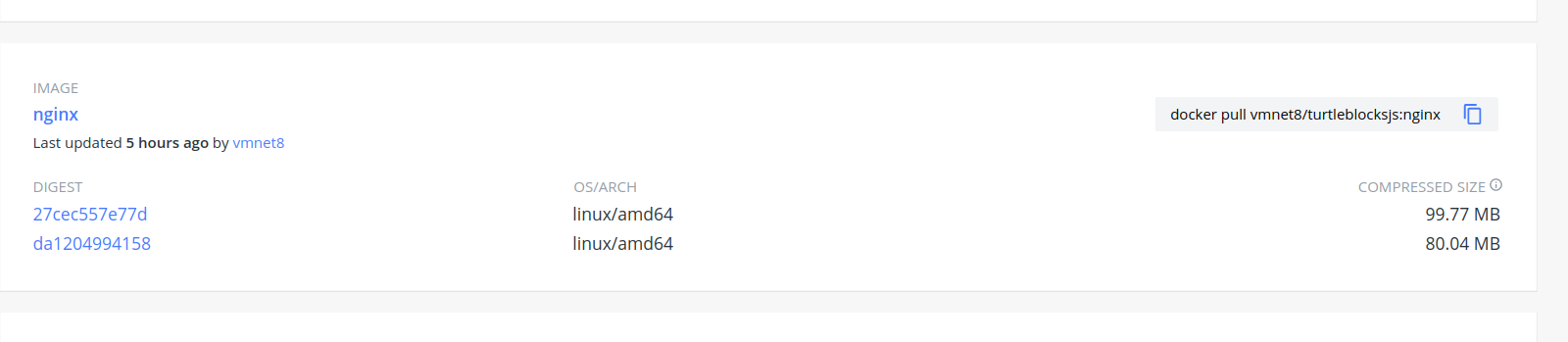I am going to use Travis to continue create docker multiarch images, then push back to dockerhub repo.
create a repo in my github account named travis-CICD and add it to Travis GitHub Apps Integration
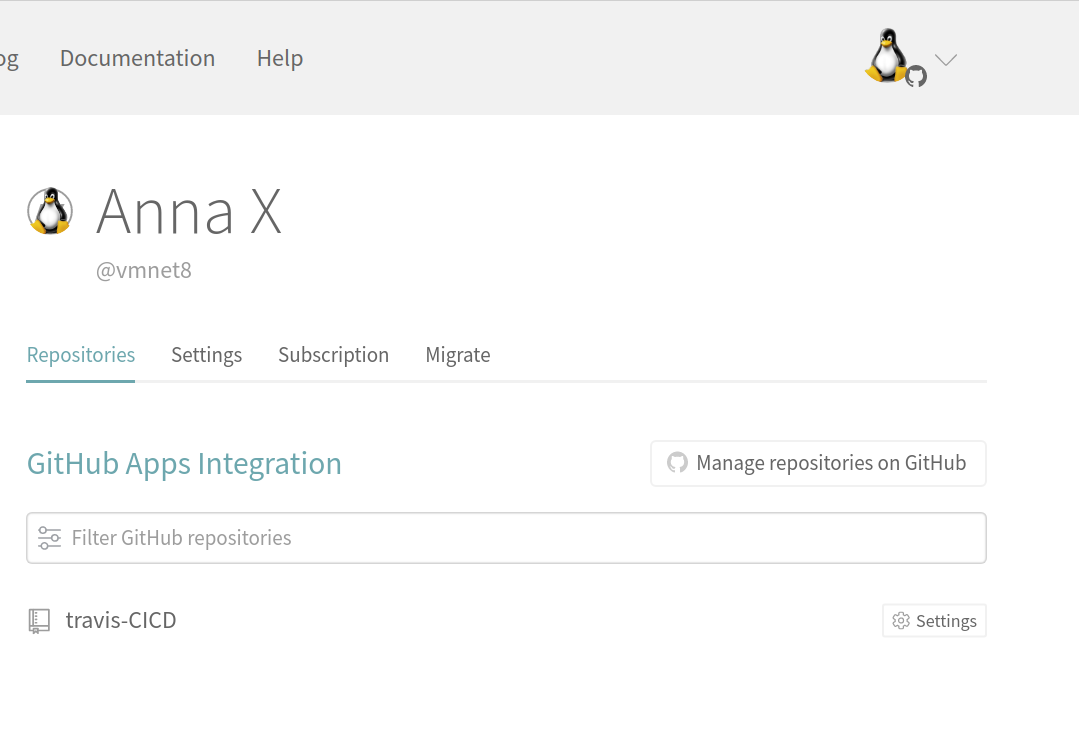
under the travis-CICD repo, create a .travis.yml file
Since github uses ruby, I don’t need to specify the language. For this project, I am going to work on docker, so I need to start docker.
I am going to use two docker images to create a multiarch using docker manifest create command.
Note: Because manifest is an experimental feature, I need to add DOCKER_CLI_EXPERIMENTAL=enabled in .travis.yml file.
1 | sudo: required |
Go to dockerhub to get a new token
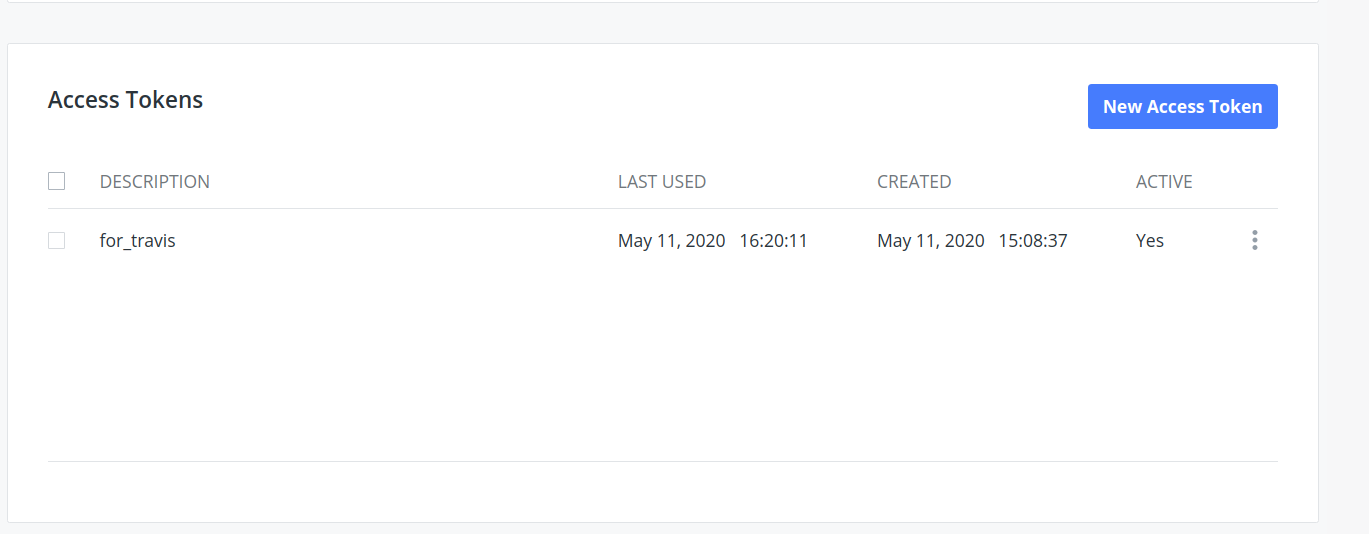
install travis cli on my local
before install travis, I need to solove dependencies.
1 | sudo apt install ruby-dev libffi-dev make gcc |
to verify it
1 | anna@ubuntu1804:~/OLE_intern/travis/travis-CICD$ which travis |
create env variable for travis
1 | travis env set DOCKER_USERNAME vmnet8 |
Use travis CLI to encrypt data wiht the public key.
1 | travis encrypt --pro SOMEVAR="secretvalue" |
It will output a string, I can add it to .travis.yml file
1 | travis encrypt SOMEVAR="secretvalue" --add |
It will automaticlly add encrpted data to .travis.yml file
git add .travis.yml file, commit and push to github
after the pull request, the travis will build automatic
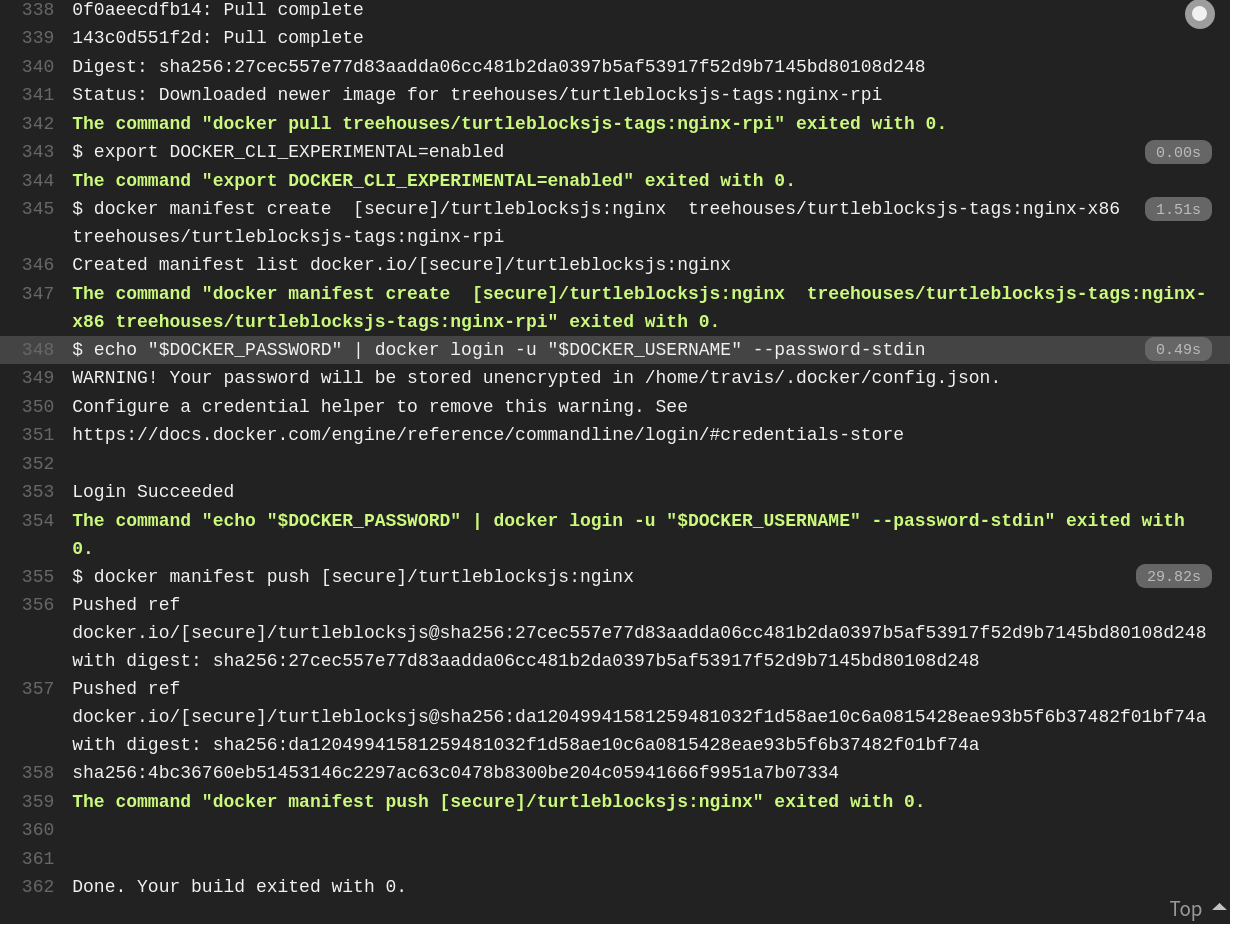
exited with 0.
Go to dockerhub to verify, it pushed to dockerhub successfully.